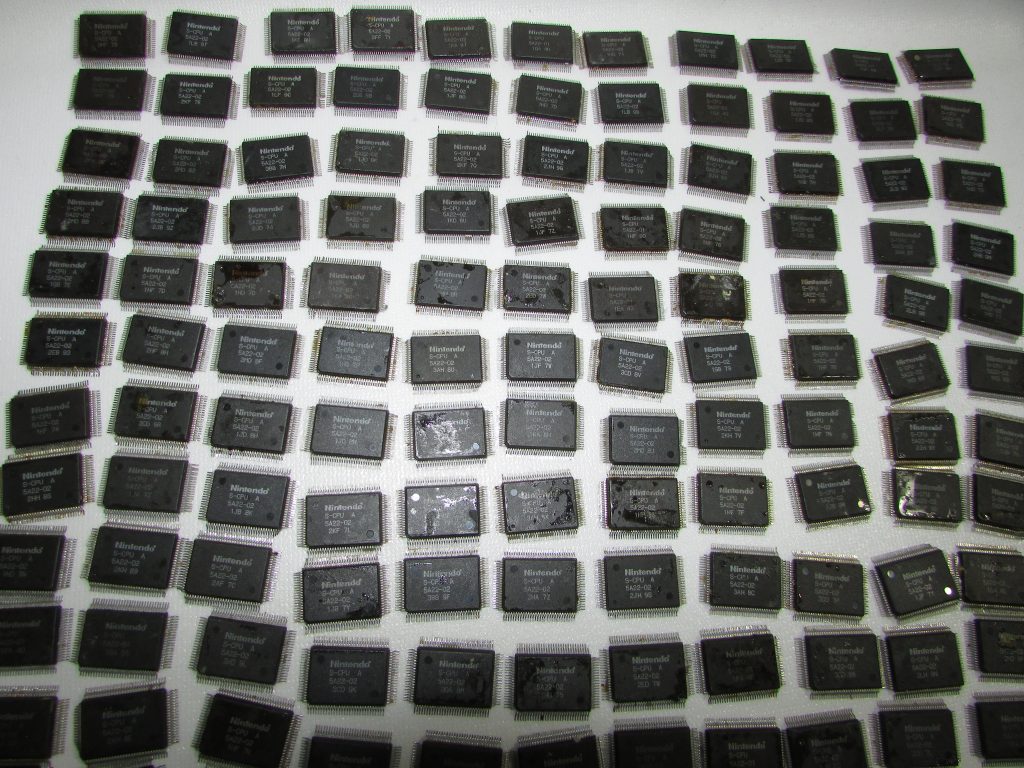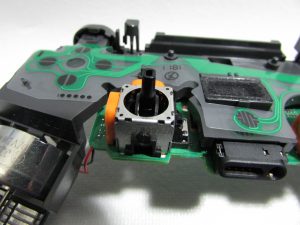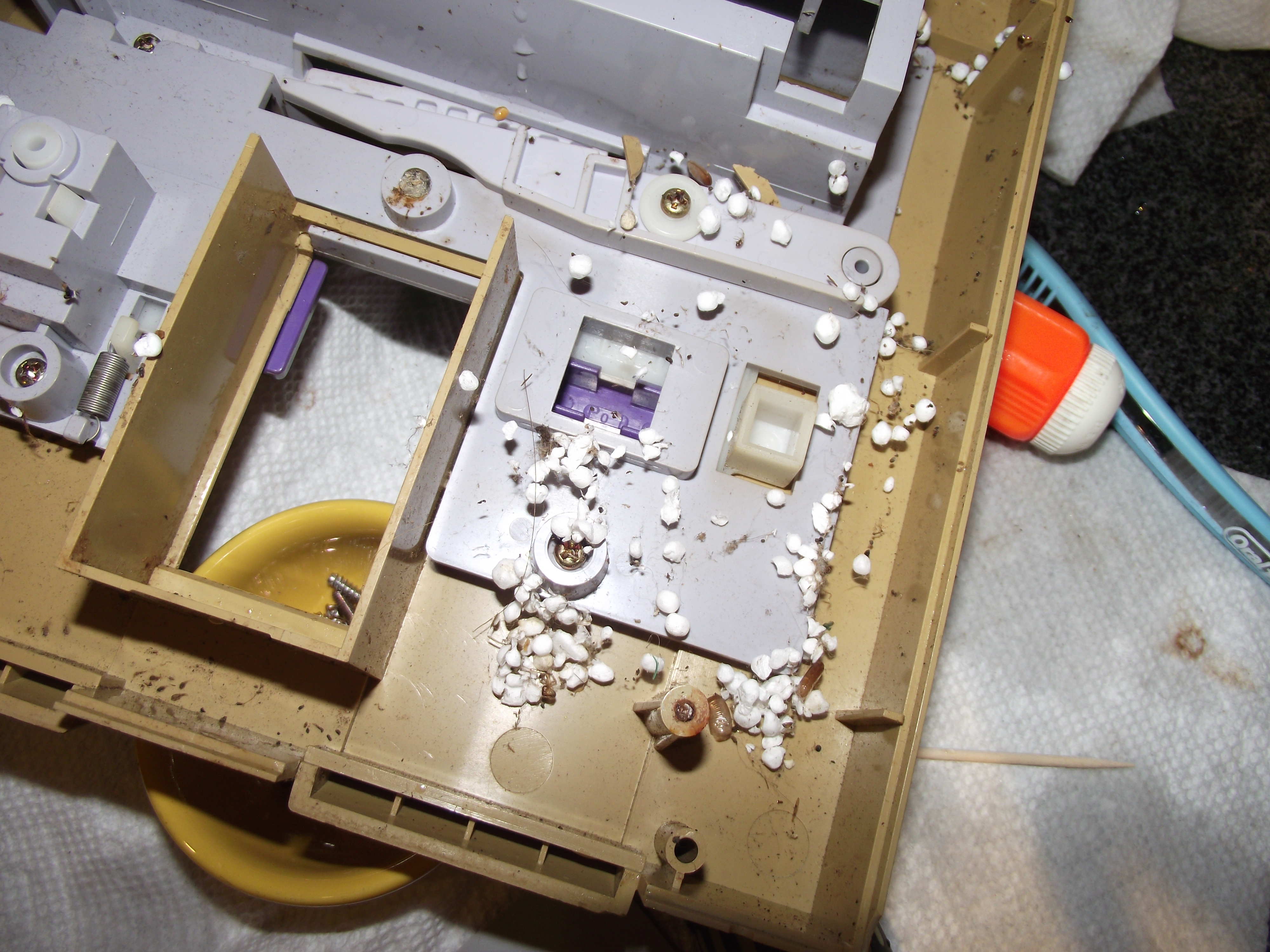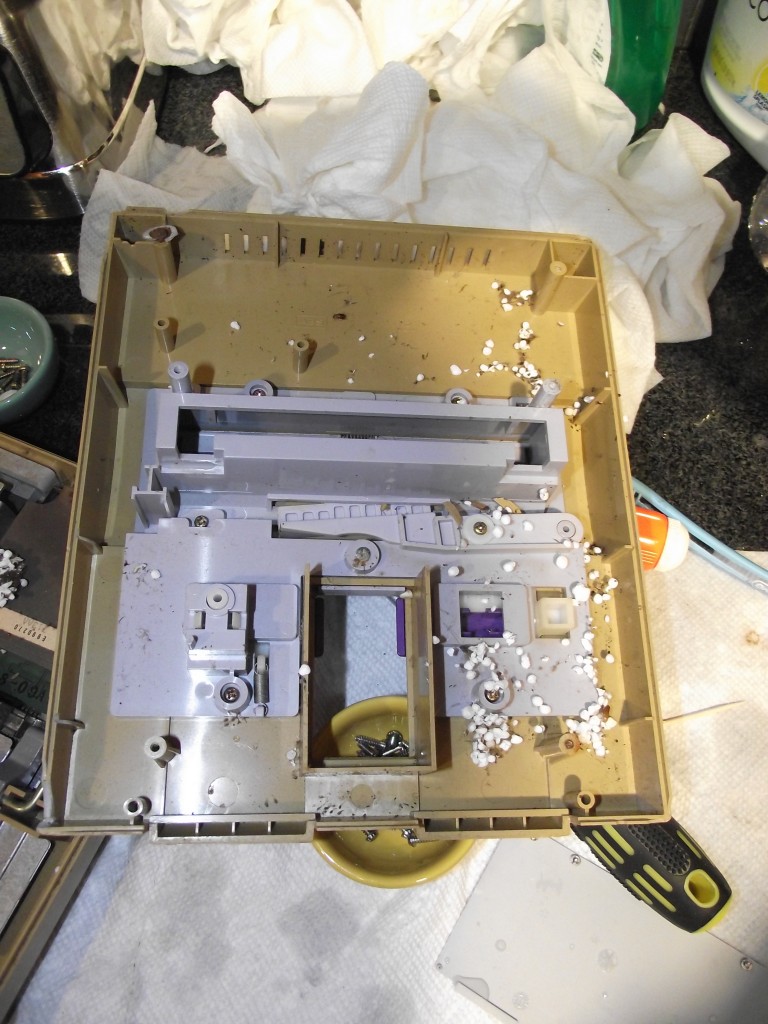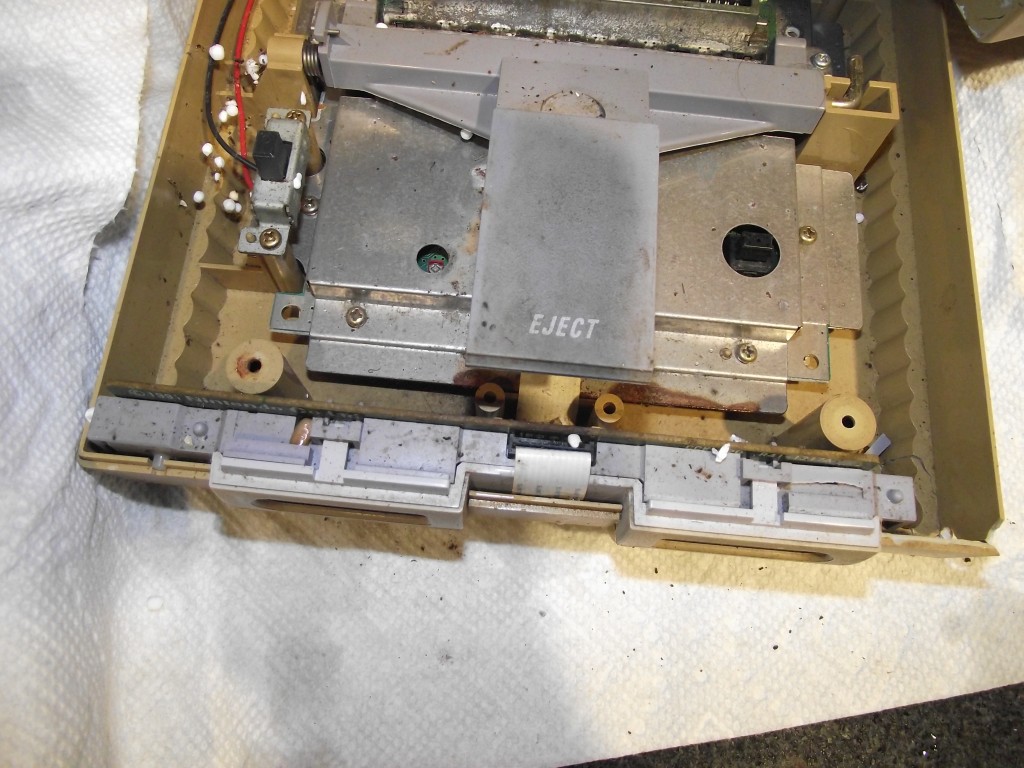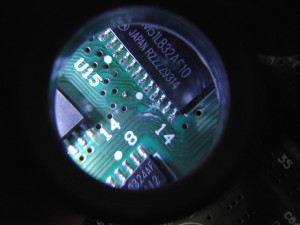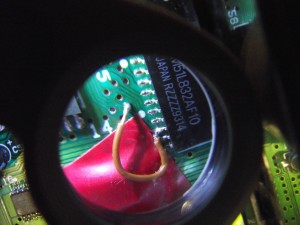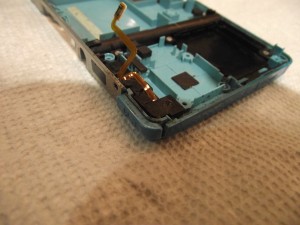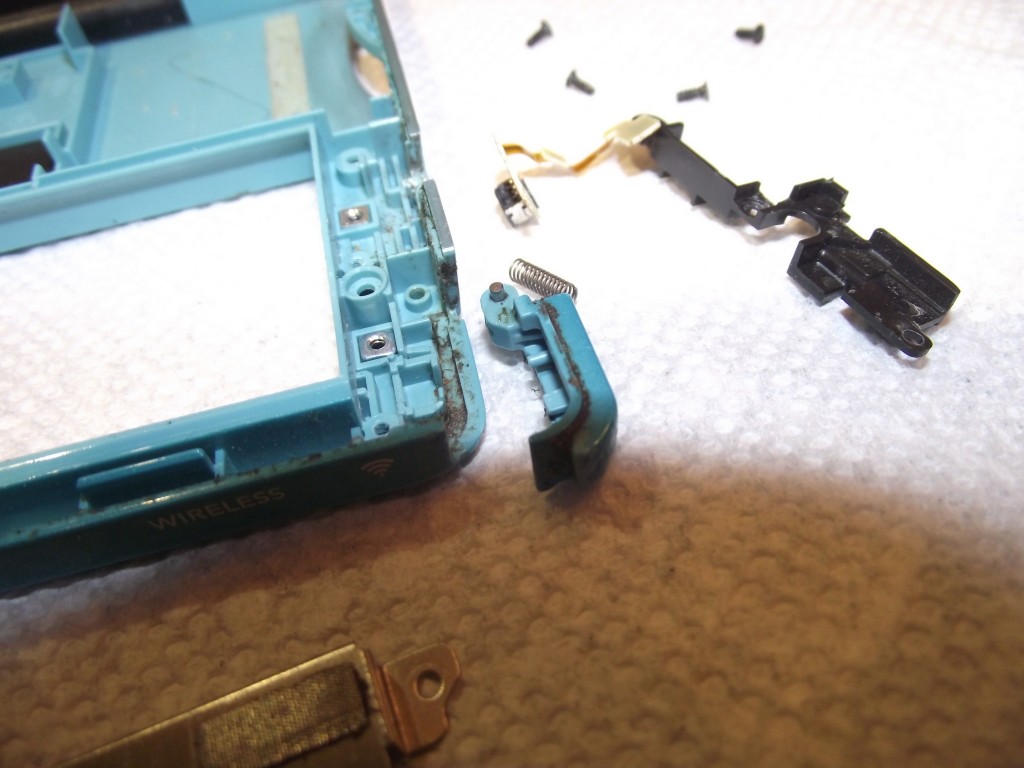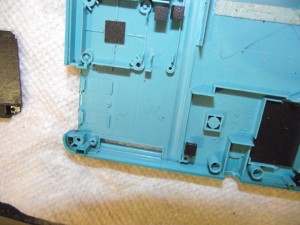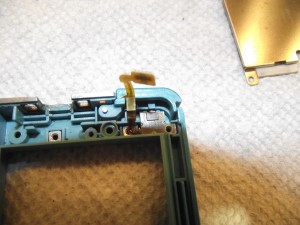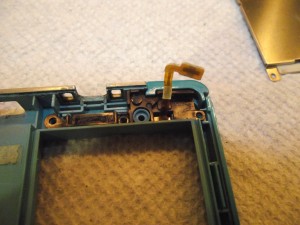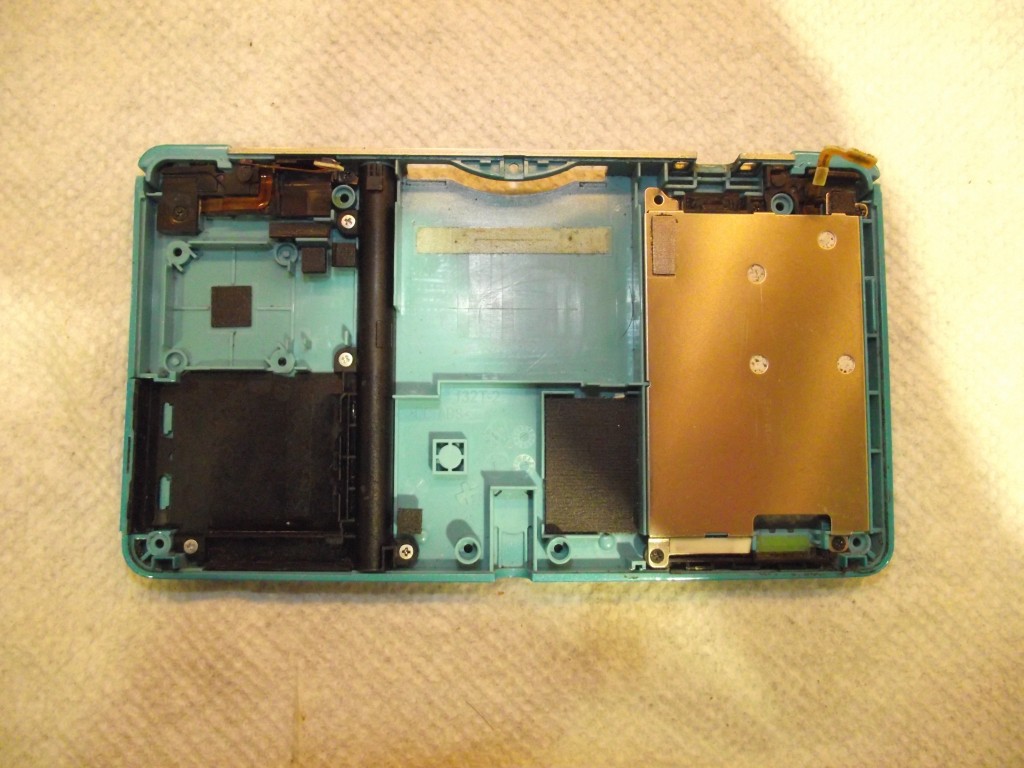This JDM-055 motherboard came from a broken PS4 controller I bought on eBay.

A few weeks ago I bought a box of broken PS4 controller parts on eBay. There were a few motherboards and some miscellaneous housing bits in the box. It was a good deal. But what surprised me the most was this board inside that had black joysticks with orange potentiometers.
The right stick on the board was cracked, but that wasn’t the interesting part. What was more interesting is that there were no signs whatsoever that anybody had worked on the board before. The controller had been opened up and there was some dust and dirt on the board, but no signs that anyone had touched anything at all with a soldering iron.

No signs that these were soldered in by hand.
These orange joysticks are readily available all over Aliexpress, eBay, Amazon, etc… so it’s not uncommon to find them inside boards that have been worked on before. From the “F” logo on the sticks I believe they’re made by Polyshine/Favor Union, which is the same company that makes the flexible conductive film for the buttons. You can even see the “F” logo on the conductive film in the photo at the top of the page, albeit upside-down.
This board didn’t look like it had been worked on before by anyone. All the solder joints for the joysticks looked original. Nobody had removed the original ALPS sticks, installed these black and orange ones, and then subsequently broken the right stick. This board had simply never had ALPS sticks in the first place. These orange ones were factory original.
I was so curious about this that I actually asked the seller if he knew anything about it. He confirmed for me that he hadn’t replaced any of the sticks himself and had purchased the lot from a wholesale seller. He said the board was like this when he received it.
I was mystified. I was dying of curiosity, but had no answers. The seller had said he believed the wholesale vendor he bought it from was selling Walmart customer returns. I wondered if maybe, like Gamestop does with some products, Walmart had refurbished the controller and used aftermarket parts. Still, it didn’t look like it had been hand-soldered, so it seemed unlikely to me.
Just today I received another ZCT2U controller with a JDM-055 board in it that I bought on eBay. Interestingly, it too has orange and black Polyshine/Favor Union joysticks in it. It also has no signs at all of any rework.

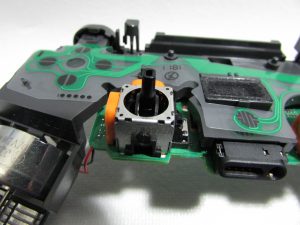





And the serial number, for those who want to try to find one in the wild.
I think at this point I can be reasonably confident that I’ve got my answer. These controllers were not refurbished. Neither Walmart nor any other retailer had anything to do with it. Sony has simply stopped using ALPS joysticks in their controllers and switched to using Polyshine/Favor Union joysticks. Or at least, that’s the case for some of the newest ZCT2U controllers. Maybe it’s just the ones with 1-982-707-21 as the part number?
I’ve worked on plenty of JDM-055 boards that have the usual red, green, and white ALPS joysticks in them, so it’s not the case that all JDM-055 boards are like this. But it looks like maybe the most recent revision uses these new joysticks. They’re almost identical to the similar-looking ones you can find on Aliexpress, but the center button (i.e. L3 or R3) makes the same kind of clicking noise the ALPS ones make. This is in contrast to all the orange and black ones I’ve bought on Aliexpress in the past, most of which have made a noticeably louder clicking sound than the ALPS ones.
Sadly, the controller I received today doesn’t seem to power on. The seller said it was connected to a faulty charger which caused the battery to burn up. That seems to be a common issue, but I’ve seen it most often on JDM-011 and 020 boards. I’ve had plenty of those with burnt up charge ports and melted plastic from the BD9200 chip on the board failing and overheating, presumably due to the controller getting plugged into the wrong kind of charger. But usually those at least power on. They overheat almost immediately, but they do at least come on briefly, whereas this one isn’t even detected by my computer at all. Maybe if I get some time one day I might mess around with it and see if I can figure out how to fix it.
Regardless of whether I fix this thing or not, I think it’s incredible that from the looks of it Sony has dumped ALPS. If I’m not mistaken, Sony controllers have had ALPS joysticks in them since the original DualShock controllers for the Playstation, which means they’ve been together for 25+ years. If Sony and ALPS have parted ways, then this is like some kind of huge celebrity breakup. It’s tragic, in a way. But exciting, too, particularly for modders and tinkerers, since Favor Union joysticks are usually easier to find and not faked anywhere near as much as ALPS sticks are.