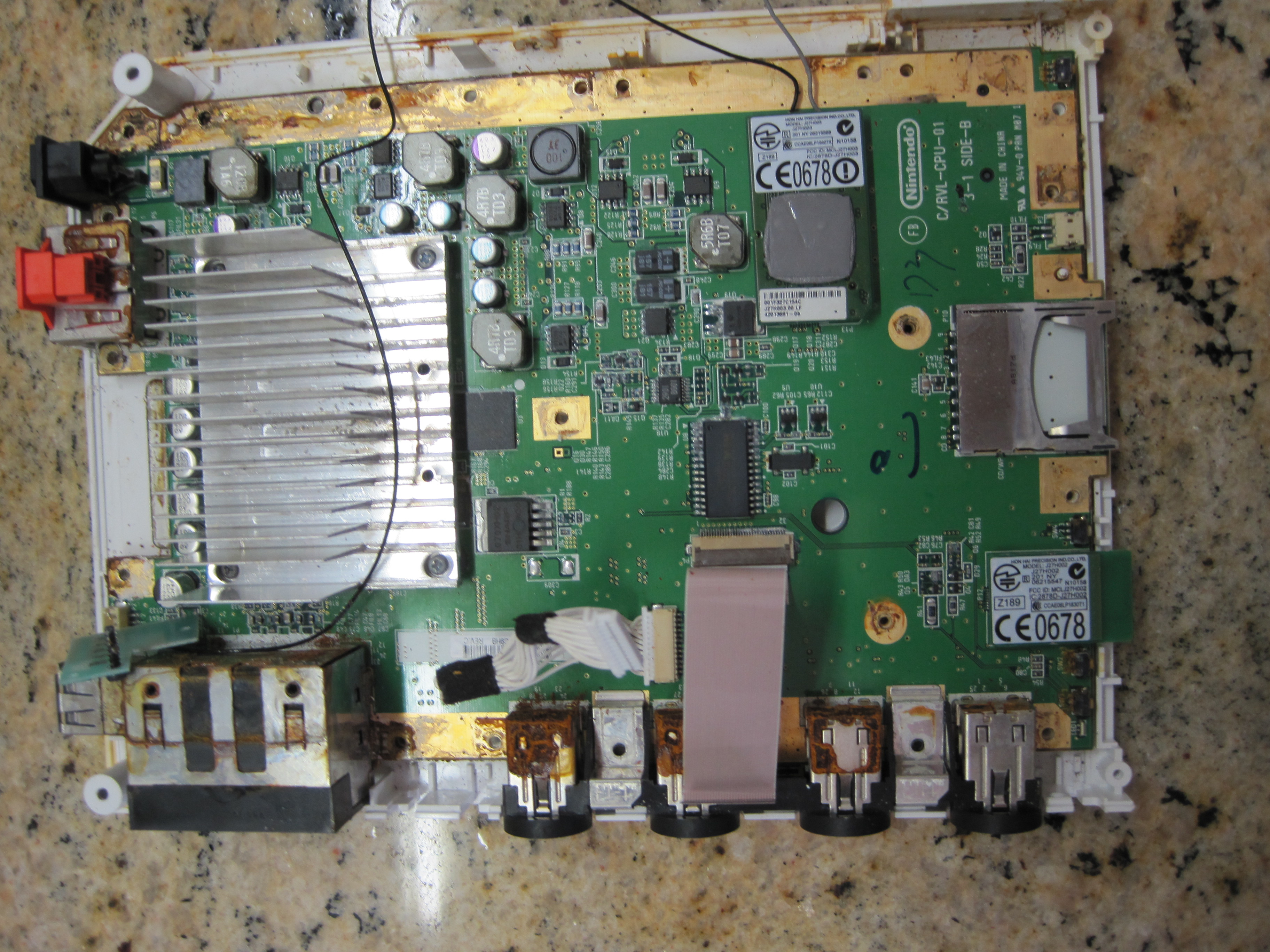So other than all my furniture and my apartment itself one of the various items that was destroyed in Hurricane Sandy was my Wii. Replacing the hardware is easy since a Wii is only about 60 to 70 USD these days and will presumably just continue to drop in price since the Wii U came out. The thing that’s impossible to replace is the save data. That’s why I wanted to see if there was some way of recovering my save data and copying it to my replacement Wii.
My Wii console, AV cables, and power brick were destroyed. My controllers and WiiMotes were in a box on a high shelf so they were fine. This includes a Gamecube controller, which I found out was necessary for this process.
My place was not safe to enter for months and still isn’t. That doesn’t mean that I didn’t have a chance to retrieve some stuff though. I took the Wii, placed it in some bubble wrap, and put it in a box that went straight to a storage facility along with everything else that was in the apartment.
It was just about a week ago that I had my first opportunity to see if it had been damaged. I disassembled it to check and found that it was absolutely covered in rust on the inside. I went ahead and tried cleaning it up a bit with cotton swabs and some alcohol and actually succeeded in getting it to boot. Unfortunately, I didn’t have a WiiMote with me at the time so I turned it off. That was the last time it ever boot normally.
Every time I tried to boot it afterwards it would show the green LED, the blue LED on the front panel would flash once, and the fan would spin up, but there would be no audio or video on the TV screen and no WiiMote would sync to it. The TV did detect a signal but the screen would just stay black.
Fortunately, I had Priiloader installed on it. I held the reset and power buttons at the same time to boot to Priiloader. I inserted an SD card prepared with Bootmii and used the option in Priiloader to launch Bootmii as IOS (since I hadn’t been able to install it as boot2 when I first got the Wii). I needed to use the Gamecube controller for this since no WiiMote would sync.
Once in Bootmii I made a NAND backup. It was from this backup that I was able to extract my saves. I used ShowMiiWads to extract the files from the nand.bin. I was then pointed in the right direction by this thread on WiiBrew. In the “title” directory of the extracted NAND dump there’s another directory called “00010000” with a bunch of directories inside containing the saves for each game. I copied all of these directories into a folder called “savegames” on the root of my SD card.
Once copied, I added “00010000” to the beginning of the name of each folder that I copied to the “savegames” folder. Then I moved the files inside the “data” and “content” folders into their respective parent directories.
For example: SDroot://savegames/00010000534e5445/
Inside the “00010000534e5445” folder are the actual save files such as “save.dat” and “banner.bin”. I’m not sure if the “title.tmd” files from the “content” folders are necessary, but I put them in there anyway. This whole process of dragging and dropping was a bit of a pain in the neck because I had saves for something like 30 different games.
I then used Save Game Manager GX from this link on the Wii to install the save files from the SD card to the Wii. It took many attempts because I kept having to try different versions of the program since I kept getting one error or another. This is the one that worked for me. Of course, you do have to already have a save game on the Wii for each save you want to restore. So I just started up each game and made a save before trying to restore my saves from the old Wii.
Ultimately I was able to restore somewhere in the area of 200 gameplay hours worth of save data to my replacement Wii from the old one. It did take me a few hours of research and trial and error to figure out how to accomplish this, but I think it was worth it, especially considering that there’s nothing much to do around here while I wait for the co-op board to get off their asses and hire someone to do repair work. They won’t let us hire our own people. Pfttt…
For the record, I think the problem with the water-damaged Wii is that, though the motherboard itself is fine, either the Bluetooth module, the WiFi module, or both were damaged by the water. The DVD drive may also be bad. I read that a Wii will boot properly without a DVD drive, but it will refuse to boot if either the Bluetooth or WiFi module is damaged or missing. This means the system could actually be fixed if I replaced those two boards but I don’t think it’s worth it now that I have a replacement Wii and my save games so I’ll probably just see if I can sell it on eBay. The reason Priiloader worked, I suppose, is that it must load before the Wii checks to see if the BT or WiFi modules are damaged.